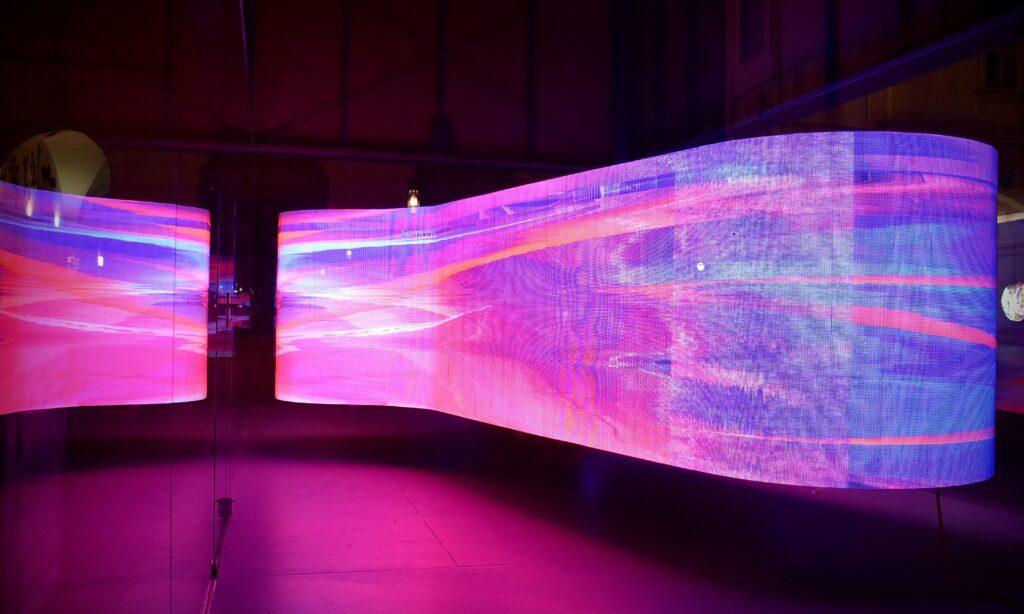Table of Contents
Welcome to the world of the multi-camera live stream, where captivating your audience is just a few clicks and a bit of creativity away. Imagine offering viewers multiple perspectives, like watching a live concert from the front row or a sports game from every angle. It’s all about creating dynamic and engaging content that stands out in our digital age.
In this guide, I’m going to walk you through everything you need to set up a multi-camera live stream, from planning to the final broadcast. Whether you’re streaming a business seminar, a music concert, or an educational workshop, these steps will help you captivate your audience and make your live streams unforgettable.
Planning Your Multi-Camera Live Stream Setup
Every successful project starts with good planning. It’s like drawing a treasure map before setting off on an adventure. You need to know where you’re headed and what you’ll need along the way. So, let’s lay down the groundwork for your multi-camera live stream setup.
Identify Event and Audience
First things first, you need to know what type of event you’re streaming and who will be watching. Are you broadcasting a live concert, a corporate seminar, or perhaps a thrilling sports event? Knowing your audience is key because it helps you tailor the content to their interests. For instance, a music festival audience might appreciate artistic camera angles and close-ups of the performers, while a business seminar might require more straightforward and clear shots.
Understand the Venue
Next up is getting to know your venue like the back of your hand. Walk around and note the lighting conditions, electricity, and Wi-Fi strength. This knowledge will help you avoid technical issues during the stream. For example, if the venue has limited power outlets, you might need extra extension cords or power banks. If the Wi-Fi is spotty, a backup internet connection, like a mobile hotspot, could save the day.
Equipment For Multi-Camera Live Stream
Now that you have a plan, it’s time to think about the tools you’ll need. Investing in quality equipment is essential for a professional-looking multi-camera live stream. Here’s a breakdown of what you’ll need:

Cameras
- DSLR or Mirrorless Cameras: These are perfect for high-quality video and are often used in professional multi-camera live stream setups. They give you that crisp, clear image that looks fantastic on screen.
- Camcorders: A more cost-effective option that’s also multi-camera live stream friendly. They’re easy to use and great for capturing long events without needing frequent battery changes.
- PTZ Cameras: These are the flexible friends of the camera world. They can pan, tilt, and zoom, giving you the freedom to capture dynamic shots without moving the camera physically.
Audio Equipment
Great visuals need great audio to match. Imagine watching a beautiful video but struggling to hear what’s being said. It would be frustrating, right? So, invest in external microphones like boom or lavalier mics. They’re great for capturing clear sound. A good mixer will also help you manage multiple audio sources seamlessly. If you need microphone rentals, check us out!
Tripods and Stabilizers
Stability is key. No one likes watching shaky footage. Use tripods or gimbals to keep your cameras steady, especially if you’re capturing static or handheld shots. It’s like giving your camera a comfy chair to sit on while it works.
Lighting
Lighting can make or break your video quality. Ever tried taking a photo in a dimly lit room? It’s challenging to get the details just right. So, use softboxes or LED panels to ensure your subjects are well-lit and your video is vibrant and clear.
Setting Up Equipment for Multi-Camera Live Stream
With your gear ready, it’s time to set it all up. Strategic camera placement can keep your viewers engaged with varied, dynamic shots.
Camera Placement
Use the Rule of Thirds to create visually appealing compositions. This technique involves dividing the frame into a grid and placing your subject along these lines or at their intersections. Mixing close-ups with wide angles provides comprehensive coverage of your event. Remember to keep each camera’s settings consistent, like white balance and exposure, to ensure smooth transitions during editing.
Connectivity
Connecting your cameras to a central video switcher is crucial for seamless transitions. You can choose HDMI for affordability or SDI for reliability, especially over longer distances. It’s like choosing between a well-trodden path and a scenic route; both have their benefits.

Mastering the Switcher
The video switcher is the heart of your multi-camera setup. It’s what allows you to move smoothly between different camera feeds, making your live stream look professional and polished.
Popular Switchers
- Blackmagic ATEM Mini: This is a budget-friendly option with intuitive controls, perfect for beginners who are just getting started.
- Roland V-1HD: If you’re looking for something a bit more robust, this switcher offers features for more complex productions.
Planning an event and feeling overwhelmed? Read our post on 10 ways AV rentals simplify event planning.
Selecting the Right Streaming Software
Choosing the right broadcasting software is like picking the perfect tool for a job. It can significantly impact the quality of your stream.
Recommended Software
- OBS Studio: A free, feature-rich option that’s perfect for integrating graphics and overlays.
- vMix: Known for advanced features like multi-bitrate streaming, great for more sophisticated setups.
- Wirecast: Offers ease of use with robust features, making it a favorite for many streamers.
Ensure your chosen software is compatible with your setup and can handle the integration of multiple video sources and media. This compatibility ensures a smooth streaming experience without technical hiccups.
Testing and Going Live
Testing your setup is crucial. Think of it as a dress rehearsal before the big performance. You wouldn’t want to miss a beat on show day, right? Here’s a detailed checklist to ensure everything runs smoothly:
- Test Camera Angles: Make sure every important part of your event is captured.
- Check Audio Levels: Balance and test all microphones and audio inputs to ensure clear sound.
- Verify Connectivity: Confirm all your equipment is connected properly and working as it should.
- Run Speed Tests: Ensure your internet connection is fast enough for streaming.
- Check Software: Make sure your streaming software is configured correctly.
Once you’ve completed testing, keep an eye on your multi-camera live stream during the event. This proactive approach helps you quickly address any unexpected issues.
Post-Event Evaluation and Content Repurposing
After the event, it’s time for a bit of reflection. Reviewing your stream allows you to identify areas for improvement. Gathering feedback from your team and viewers can help you enhance future broadcasts.
Consider repurposing your multi-camera live stream content. Captured footage can be edited into a highlight video, extending your event’s reach beyond the live stream. Not only does this maximize your content, but it also provides additional value to your audience.
Additional Tips for a Successful Multi-Camera Live Stream
Here are some extra tips to take your multi-camera live stream setup to the next level:
- Backup Power Sources: Ensure your stream doesn’t get interrupted with backup batteries or power banks.
- Use Fast Memory Cards: High-speed SD cards prevent recording glitches.
- Coordinate with Team: Clear communication among team members ensures seamless operations.
- Have a Script or Run-Through: When appropriate, scripting helps maintain a coherent flow.
- Engage with Viewers: Use cross-platform interactions, like live chats or polls, to keep your audience engaged.
- Evaluate Analytics: Use viewership data to gain insights for future streams.
- Constantly Test Internet Speed: Have a backup connection, like a mobile hotspot, ready.
- Invest in Training: Regular team training sessions improve delivery.
- Ensure Venue Permissions: Check for filming permissions to avoid disruptions.
- Leverage External Resources: For inspiration, explore top trends and tools through industry leaders.
Conclusion
Setting up a successful multi-camera live stream might seem daunting at first, but with careful planning and the right equipment, it’s not only achievable but also incredibly rewarding. Your seamless, engaging broadcasts will captivate your audience, fostering engagement and enhancing the value of your content. Remember, while technology is a fantastic ally, creativity and flexibility are your best friends in this venture. Happy streaming!
By mastering these steps, not only will your streams look more polished, but they’ll also resonate more profoundly with your viewers-setting the stage for greater success in the digital broadcasting landscape.
For more insights on hosting a seamless and successful live stream, be sure to check out our guide on the best San Francisco venues for live streaming events. Whether you’re looking for iconic venues with cutting-edge technology or unique locations that offer a stunning backdrop for your broadcast, this article covers everything you need to know to take your live streaming to the next level.
Looking for a multi-camera live stream solution for your event? Look no further than Westwave AV and contact us today to set up a discovery call!